STEP1: READ SPEEDTEST INFO BELOW
Certain factors can affect these results!
- WiFi (wireless LAN) - WiFi signal strength varies due to distance, obstacles, and interfering signals, and poorer signal strength means less bandwidth. Using a wired LAN (Ethernet) connection will provide a more reliable result.
- Anti-virus, anti-malware, or firewall software - Some anti-virus and firewall programs inspect all internet traffic passing through your machine and cause an overall slowdown. Try turning off your anti-virus, anti-malware, or firewall on your PC.
- Shared internet - If multiple PCs are sharing a common internet connection, the bandwidth used by other users on your local network is subtracted from the overall available bandwidth. For example, if you are buying a 10 Mbps internet connection and another user at your location starts using 5 Mbps for streaming video, this speed test will only have 5 Mbps remaining and that is the result it will show.
- 10/100 ethernet - iTEAM sells internet packages with speeds higher than 100 Mbps, but many older or cheaper devices have ports with a maximum speed of 10 Mbps or 100 Mbps. These are referred to as 10/100 ethernet: they are compatible with iTEAM's internet service, but will not be able to achieve the maximum speed iTEAM offers. A 10/100/1000 or "gigabit" capable device is required for speeds above 100 Mbps.
- Half-duplex links - Some older ethernet devices (hubs and very old PCs) operate at half-duplex and cannot transmit and receive at the same time. Because the internet relies on the receiving side sending acknowledgements of received data, this creates an overall slowdown. Also, if ethernet auto-negotiation is disabled on one device in a link but not its partner, it will create a duplex mismatch and lead to slow speeds.
- Ethernet, IP and TCP overhead - This speedtest is unable to measure a few layers of protocols below the data that it sends and receives. These protocols add a little bit of extra bookkeeping data to every packet, causing the test to under-measure by about 5% in some cases.
- Customer router problems - If you are experiencing sporadic issues, or only experiencing issues with certain websites, or experiencing problems getting to other PCs or servers on your local network, your router may be at fault. iTEAM recommends "power-cycling" your router by unplugging its power cable and waiting 10 seconds before plugging it in again.
- Internet routing problems - If you are not on iTEAM's internet service when you run this test, it will have to reach iTEAM via other internet providers. There are often factors outside of iTEAM's control that can affect the test when it traverses other networks. If the client IP address displayed does not begin with 102.23, you are not using iTEAM's internet service.
- iTEAM network problems - If you are confident that none of the above factors are present, but your speed test result is too slow, it could be a problem in the iTEAM network! Please contact our customer service to have a technician check out the reason for the slow speeds.
STEP2: RUN BELOW SPEEDTEST
STEP3: IF SPEEDS ARE BAD, COPY TEST RESULT AND PASTE IN NEW SUPPORT TICKET
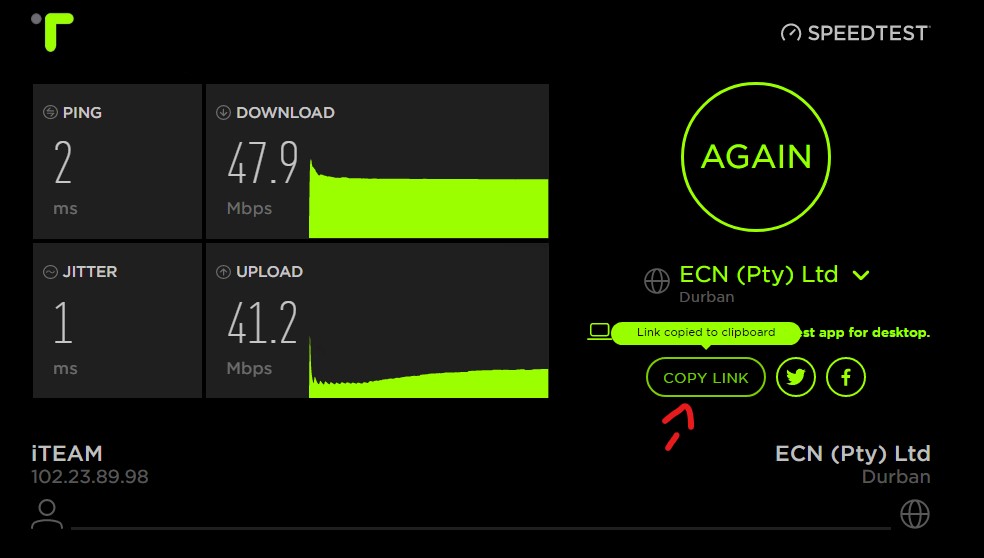
STEP4: OPEN NEW TICKET AND PASTE ABOVE COPIED TEST RESULTS: